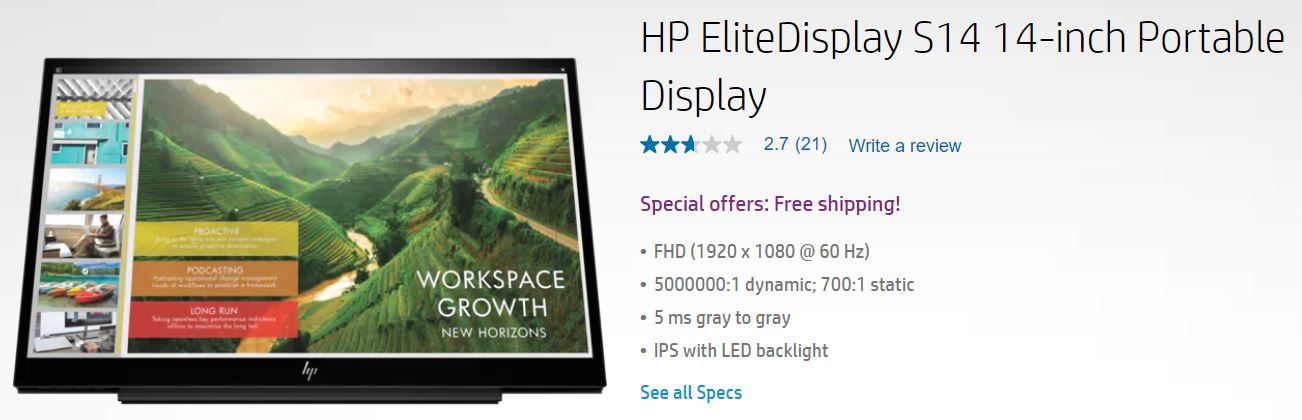Why get an anti glare screen guard, when you can upgrade yourself to a decent anti-glare monitor. In our post below learn everything about this technology and everything you need to know before choosing your monitor upgrade.
Whats the best antiglare monitor?
Technology is improving with not only TV Screens, but also with Laptop and desktop monitors in the Aussie market. I recently got to use a X1 carbon laptop and the screen was antiglare and yet had real depth in colours. From using this laptop I could see it was quite suitable for indoor use as well as outdoor use.
The problem with the old-fashioned laptop screens are that most of them have reflective screens and does not go well with today’s work environment where you need to work from anywhere and be flexible. Why get an antiglare screen, when you can get an antiglare laptop or monitor? Today we look at PC Monitors with antiglare as a upgrade to your old glossy monitor and laptops with special features that make them the best laptops for outdoor use in 2020.
Technical terms like sRGB, Black level. Gamut. Contrast. Screen resolution. Uniformity make it hard to decipher what’s good and what’s not with screens, but we are here to make these things simpler to understand.
Laptops and TV’s have a come a long way and getting a laptop with a decent screen is not as much a pricey affair today. I was at Harvey Norman the other day and could see some good monitors between the $200 to $350 price range. The sales representative told me that taking a matte screen rather than reflective is good as an antiglare screen for laptops or monitors.
I had to do further research as I was not convinced as they were no matt screens on display over there for me to confirm or compare the antiglare properties that I had noticed on the X1carbon Laptop I had used.
So here is some info on screens before you get your next monitor or laptop, so that you can make it easy on your eyes/less strain as you might end up using it quite often.
The Lenovo X1carbon I used to have a 400 nits (400cd/m2) and antiglare feature it had a matte finish too. So I was looking for something similar or close to it in a monitor. If your going to buy a laptop then they say anything over 250 nits is above average.
So, what is nits?
The Nit is the standard unit of luminance used to describe various sources of light.
Brightness or Luminance can be measured in nits and higher numbers equate to a more luminous screen. The brightness is measured in nits or one candelas per square meter (cd/m2). One nit is equal to one cd/m2. A higher nit rating/number means a brighter and more effective display. Displays for laptops and mobile devices are usually between 200 and 300 nits on average. A rating over 300+ nits is solid and a rating above 400+ nits is extremely good.
However when it comes to eyecare with continuous usage of a computer screen – the antiglare properties of a screen and finish of the screen matters (matte/glossy). You want enough luminance and brightness but you also want your eyes protected.
250 nits is also said to be enough for gaming in a darker room, however a in a well-lit room the glare might drown out some images.
Most australian monitors and laptop screens today have a 250cd/m2 rating.
Nits vs Pixels (screen resolution)
If you are looking at nits might as well check out resolution or pixels. Every display panel is made up of a series of dots called pixels, and the more pixels you have the sharper is your screen and more detail that can be fit onto the screen.
Some laptops are available with panels of 2560 x 1440, 3200 x 1800 or 3840 x 2160 (aka 4K) resolution. These higher-than-1080p resolutions are sharper, but they also use more power, harming battery life. A 2560 x 1440 screen could be listed as a 2K display, or as WQHD
The topics covered in this article is a mix between choosing a antiglare monitor and choosing a good laptop for indoor /outdoor use with antiglare properties.
First let’s look at some good antiglare monitors for your desktop pc. staring at the monitor for many hours may lead to eyesight problems. It is therefore important to keep your eyes healthy by choosing eye-friendly monitor. If you got an old glossy monitor and a room that fills with light, you might need this upgrade.
What to look for in a eye friendly monitor or laptop ?
These are 5 top factors that you should be looking for when choosing a new computer monitor or laptop. If you use your computer or laptop a lot, then these features in your device should help most people reduce strain on their eyes due to continuous usage.
- Anti-glare screen
- Matte finish (some people might prefer glossy)
- 250 cd/m2 nits minimum
- Full HD
- IPS technology (enables wider viewing angles similar to mobiles)
Top Antiglare Monitors for Desktop Computers in 2020
Dell P2418HT 23.8″ Touch Monitor
- 8-inch Full-HD panel with resolution of 1920×1080 pixels and a 16:9 aspect ratio. IPS (In-Plane Switching) technology
- Anti-glare coating on the display and a “ComfortView” feature that cuts out blue light emissions to improve eye comfort
- Stand also supports tilt, swivel, and height adjustment
- HDMI port, a VGA port, five USB (four downstream and one upstream) ports, and a DisplayPort
BenQ EW3280U
- 32 inches
- 3840 by 2160
- IPS
- 350 cd/m^2 (nits)
- 60 Hz
ASUS ROG Swift PG27UQ
- Good for gamers as well people working on media and colors.
- 27-inch 4K IPS monitor
- HDR support with 384 individual zones of LED backlight
- Brightness peaking at 1000 cd/m2 (or “nits”)
- Flicker reduction and low blue light technology
- Supports cinema-standard DCI-P3 color gamut
- Can go 144-hertz refresh rate with a 4ms response time
ViewSonic Elite XG270
-
- 27 inches
- 1920 by 1080 Resolution
- IPS
- 400 cd/m^2 (nits) Rated Screen Luminance
- 240 Hz Pixel refresh rate
- Height adjustable , swivelling stand
HP EliteDisplay S14
Size: 14 inches | Resolution: 1920 x 1080 | Refresh Rate: 60 Hz | Response Time: 5ms | Ports: USB-C (video and power)
- It has anti-glare display and the monitor’s IPS panel offers great viewing angles.
- Offers USB-C connectivity
Lenovo ThinkVision P32u-10
- 32 inches
- 3840 by 2160 Resolution
- IPS
- 300 cd/m^2
- Height adjustable swivelling stand
LG 27UK850-W 27″ 4K UHD IPS Monitor
- Anti-glare screen
- 4K Ultra HD resolution (3840 x 2160 pixels)
- Some other models
HP Pavilion 32 QHD 32-Inch Display
- 32 inches
- 2560 x 1440
- 300 cd/m^2 (nits)
- VA
LG 49WL95C-W
- 49 inches
- 5120 by 1440 resolution
- 32:9 (not 16:9)
- IPS
- 350 cd/m^2
- Height adjustable, swivelling stand
BenQ GW2480 23.8″ Full HD IPS Eye Care Monitor with B.I Technology
(No nits mentioned)
- Stunning Full HD Display
- Wide Viewing Angle IPS Panel
- BenQ Exclusive Brightness Intelligence Technology(B.I.Tech) detects content intensity to avoid overexposure of bright scenes while enhancing dark areas to maintain clear visibility. It also monitors ambient light in your viewing environment and actively adjusts screen brightness for the most comfortable viewing experience possible
- IPS (In-Plane Switching) Technology ensures accurate color and image reproduction from any angle. Expansive 178° horizontal and vertical viewing angles ensure uniform viewing for multiple people in the room
- Exclusive BenQ Flicker-Free Technology eliminates the harmful flicker of traditional LCDs to prevent fatigue and vision damage.
Asus VA24EHE 23.8″ Full HD Eye Care Monitor
(No nits mentioned)
- 8-inch Full HD (1920×1080) LED backlight IPS display
- ASUS VA24EHE Eye Care Monitor features 23.8-inch IPS panel with Full HD (1920 x 1080) resolution
- 178° IPS wide-viewing-angle panel
- The TÜV Rheinland-certified ASUS Blue Light Filter protects you from harmful blue light, and you can easily access its four different filter settings via a hotkey
- ASUS displays features TÜV Rheinland-certified ASUS Flicker-Free technology to reduce flicker for a comfortable viewing experience. This technology helps minimize instances of eyestrain and other damaging ailments
- In addition, it also features TÜV Rheinland-certified Flicker-free and Low Blue Light technologies to ensure a comfortable viewing experience.
More Monitors models
BenQ EL2870U -28 inches -antiglare screen, BenQ EW2750ZL, ASUS MX259H
Privacy Guard
This a good feature to have if you like to work outdoors quite often or your work required you to work outdoors on a regular basis or also travel with your laptop on a regular basis. With privacy guard on the screen is only readable to someone right in front of it.
The HP elite book (FHD IPS with PrivacyGuard (1920 x 1080, 400 nit)) have this special feature where you just push F2 and the privacy guard is on. It is useful if you are in a public space and are working on sensitive data.
You can also manually install privacy guards and filters whihc you get from shops like Laptop Privacy Filter, Anti-Glare Scratch-Proof Screen Protectors.
Matte Vs Glare
The surface of the screen also makes a difference if glossy or matte.
Laptops were made to be portable, so knowing that, you can’t always find the perfect light when you’re out and about, and will get glare with a glossy screen. Matte almost completely eliminates that glare.
Gloss on the other hand may give crisper image and ‘better’ colour reproduction. If you can put your monitor exactly where you like it with no light reflecting off the glossy screen then it might be suitable as a desktop monitor.
Its interesting to know that the Lenovo laptop brand uses a different implementation compared with HP. HP brightens the screen, Lenovo darkens the screen
Before we get further into the more technical terms defining a good laptop for outdoor use lets look at some good laptops for outdoor use.
Top Antiglare Laptops for 2020
Lenovo Thinkpad X1 Carbon (7th Generation)
Processor: i7-8565U @ 4.6GHz | Memory: 16GB | Storage: 512 GB SSD PCIe | Screen: 14-inch, 1920 x 1080 | Battery: 12 hours | OS: Windows 10
https://www.lenovo.com/us/en/laptops/thinkpad/thinkpad-x1/X1-Carbon-Gen-7/p/22TP2TXX17G
FHD touchscreen Or FHD panel with PrivacyGuard for screen security
Fast-charging feature where the laptop charges up to 80% in an hour
Lenovo ThinkPad 7th GEN is the option to upgrade Memory and storage
Display options
- 14″ WQHD (2560 x 1440) IPS, anti-glare, 300 nits
- 14″ FHD (1920 x 1080) IPS, low power, anti-glare, 400 nits
- 14″ FHD (1920 x 1080) IPS, anti-glare, touchscreen, 300 nits
- 14″ UHD (3840 x 2160) IPS, glossy, dolby vision™ HDR 400, 500 nits
Battery – Up to 18.3 hours* on 51Wh | Storage- Up to 1 TB PCIe SSD | Graphics – Integrated Intel® UHD Graphics
Lenovo Thinkpad T490
- i7-8565U @ 4.6GHz processor
- 8 GB memory, 1TB PCIe-NVMe SSD
- 14-inch, 400 nits, 1920 x 1080
- 20-hours backup
- Windows 10 Pro
The Lenovo Thinkpad T490 has a couple of different options for displays
- 0″ FHD (1920×1080, 250nits), IPS, anti-glare
- 0″ FHD (1920×1080, 400 nits), IPS, Low-power
Both options are matte so you will get less glare anyway.
Regular (unlabeled): 250 nit non-touch or 300 nit touch screen, anti-glare, 700:1 contrast ratio, 45% color gamut
Low power: 400 nits, anti-glare, 800:1 contrast ratio, 72% color gamut.
Privacy guard: 400 nits, anti-glare, 1000:1 contrast ratio, 72% color gamut.
As per specs it says:
HP EliteBook 4SU71UT
Processor: i7-8650U @4.2 GHz | Memory: 16GB | Storage: 512GB SSD NVMe | Screen: 13.3-inch, 1920 x 1080 | Brightness: 700 nits | Battery Life: 18 hours
- It’s a touchscreen laptop and supports 100% sRGB color gamut.
- Its got 700 nits brightness
- Aluminum metal body with smooth round edges
Lenovo ThinkPad X1 Yoga
Processor: i7-8550U @4.0GHz | Memory: 8GB | Storage: 256GB PCIe SSD | Screen: 14-inch Touch, 1920 x 1080 | Brightness: 477 nits | Battery Life: 15 hours
- It’s a 14-inch ultrabook which has full HD resolution touchscreen with approx 477 nits higher brightness
- A unique Rise and Fall Keyboard, which automatically rises when you fold it into the laptop mode.
- Thinkpad Yoga can deliver up to 15 hours of battery life
Getting more technical – IPS vs. TN vs. VA
These terms are indicative of the technology powering your display and the benefits they provide.
IPS
This is popular in smartphones. This technology enables mobiles to have wider viewing angles, richer colors and better black levels so screens could be seen better even outdoors. New IPS panels now have higher refresh rates beyond 200Hz along with extremely low response times. Good for laptop use.
TN
known as twisted nematic is now known as an older tech and enables the use of flat LCD displays pushing the old bulky plasma and the curved CRT screens into oblivion. Gaming laptops still have this technology due to the laptops offering extremely the high refresh rates and response times. Go
VA
Vertical alignment as it’s known comes somewhere between IPS and TN technology. It offers a good contrast ratio and better colours than the other panels. Its response time can be slower than TN and IPS displays. Its seen in TVS as well as some monitors. This is also good tech for gaming in addition to TN.
What’s this sRGB all about ?
Microsoft and HP collaborated in 1996 to create a standard colour space known as sRGB. sRGB is a colour space that defines a range of colors that can be displayed on screen on in print. Most laptops should be able to reproduce this standard set of colours int heir laptop according to this standard. To complicate things further Adobe went ahead and created their own standard called AdobeRGB colour space to test colours further which is more rigorous in testing colour standards.
If you really care for your eyes getting a matte finish and antiglare should do the job perfectly, however below are some more terms and definitions to make sense of these technologies involved in making it easy for your eyes.
- Blue Light Filter– It means your eyes are protected from the harmful blue-violet rays. Keep in mind that with prolonged use, the blue light coming from the monitor may damage your eyes.
- Flicker-Free– Flicker occurs when there is rapid on and off cycle of the LED backlight. With long hours of staring at the monitor, flicker may cause eye strain. With this, choose a monitor with Flicker Free technology.
- Anti-Glare Screen – When you buy a monitor, make sure it comes with an anti-glare coating or screen in order to dissipate reflected light.
- Matte screens – A matte screen surface comprises an outer ‘polarising layer’ that has been coarsened using mechanical and sometimes additional chemical processing. This matte screen surface acts to diffuse ambient light rather than reflecting it directly back to the viewer; a smooth surface acts a bit more like a mirror. The vast reduction of unwanted reflection and glare with this method gives rise to a term synonymous with such a screen; anti-glare.
- Glossy screen – With these screens the monitor rather than diffusing the ambient light the smooth surface tends to reflect it back directly, causing unwanted reflections and glare – specially under strong direct light falling on the monitor
For people with eye problems we do recommend taking advice from a health professional about their individual needs for screen usage.
- Zobi Hedgehog -The Security Guard for Your IT Devices - May 30, 2021
- Technological advances in interactive experiences leading the way in video games - March 15, 2021
- Technological advancement leads the way in most recent evolution in online gaming - September 15, 2020